Though the folks at Tata Indicom customer service refused to support Mac OS, their website now does have the drivers for Mac and usage instructions. However, that didn't work as-is for me either.
With minor tweaks, however, I did get it to work and now I'm using the same internet to blog.
1. Download the driver and README at Tata Indicom's website.
2. Install the driver corresponding to your machine (ppc or intel). Do not follow the README. Those instructions did not work for me.
3. Open System Preferences > Network and you should be able to see an entry for "Huawei Mobile". Configure the device with #777 as the telephone number and "internet" as the username & password.
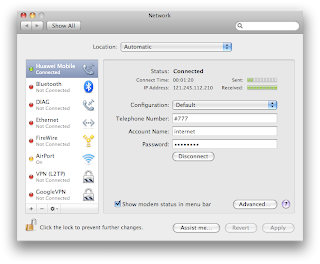
4. Click "Advanced..."
5. Select "au by KDDI" as the vendor and "cdmaOne Bluetooth" as the Model. This chooses the modem script to run. The defaults did not work for me.
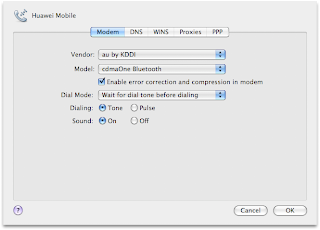
6. Click OK and then connect as usual

The internet is not blazing fast, but is good enough for checking mails, that is, good enough to let me breathe everyday.
1 comment:
Hey Dude,
can you advise that does Tata indicom's USB modem supports MAC book.. i have MAC os with leopard old version.
Post a Comment